ScanNCut Accessory: Line_Embossing

The world’s first home & hobby cutting machine with a built-in scanner.No more design cartridges or dies needed. How to create “Line Embossing”
ScanNCut Accessory: Initial_Setting_for_Region_Embossing
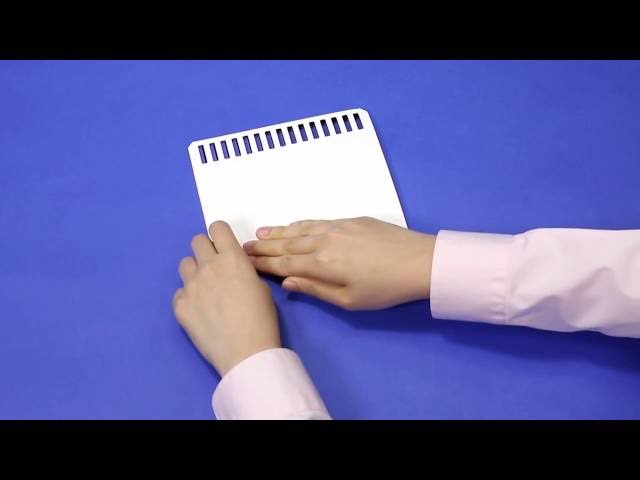
The world’s first home & hobby cutting machine with a built-in scanner.No more design cartridges or dies needed. Performing the initial setting to adjust machine setting for accurate region embossing output The specifications or appearance differ depending on the model of your machine.Specifications subject to change without notice.
ScanNCut Features: Using Direct Cut Mode with ScanNCutCanvas
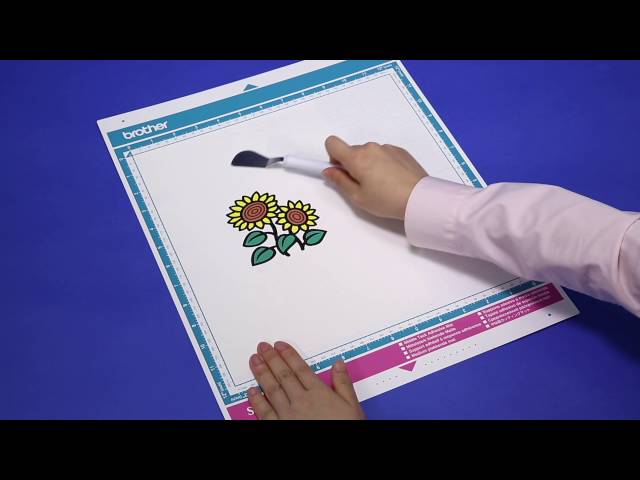
The world’s first home & hobby cutting machine with a built-in scanner.No more design cartridges or dies needed. The specifications or appearance differ depending on the model of your machine.Specifications subject to change without notice. Using ScanNCutCanvas https://scanncutcanvas.brother.com. Specifications subject to change without notice.
ScanNCut Accessory: Embossing_Regions
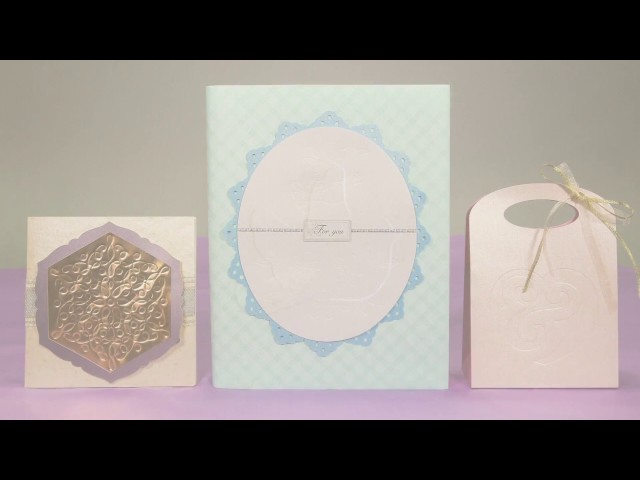
The world’s first home & hobby cutting machine with a built-in scanner.No more design cartridges or dies needed. Embossing regions using the template The specifications or appearance differ depending on the model of your machine.Specifications subject to change without notice.
ScanNCut Accessory: Digest_Line_Embossing

“The world’s first home & hobby cutting machine with a built-in scanner. No more design cartridges or dies needed. How to create “Line Embossing “(Digest) The specifications or appearance differ depending on the model of your machine.Specifications subject to change without notice.
ScanNCut Accessory: Digest_All_Embossing
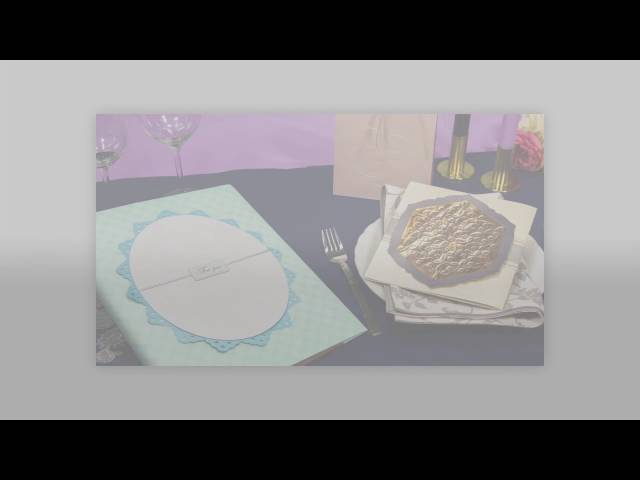
The world’s first home & hobby cutting machine with a built-in scanner. No more design cartridges or dies needed. How to create “Line Embossing” and “Region Embossing “(Digest) Using ScanNCutCanvas https://scanncutcanvas.brother.com. Specifications subject to change without notice.
ScanNCut Accessory: Spatula_and_Hook_Set
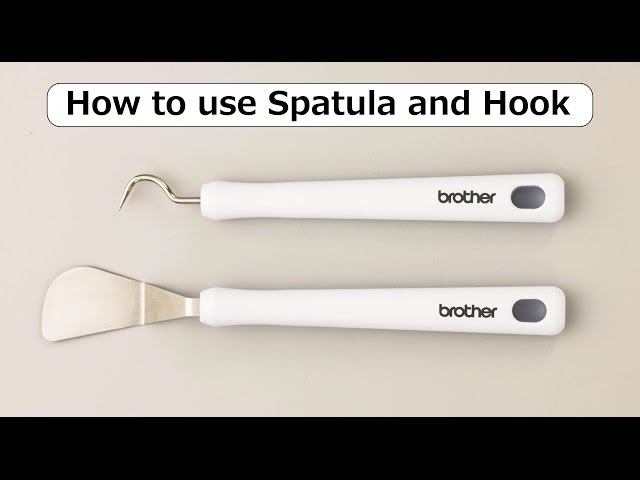
The world’s first home & hobby cutting machine with a built-in scanner. No more design cartridges or dies needed. How to use “Spatula” and “Hook” The specifications or appearance differ depending on the model of your machine.Specifications subject to change without notice.
ScanNCut Accessory: Embossing_FAQ_Initial_Setting
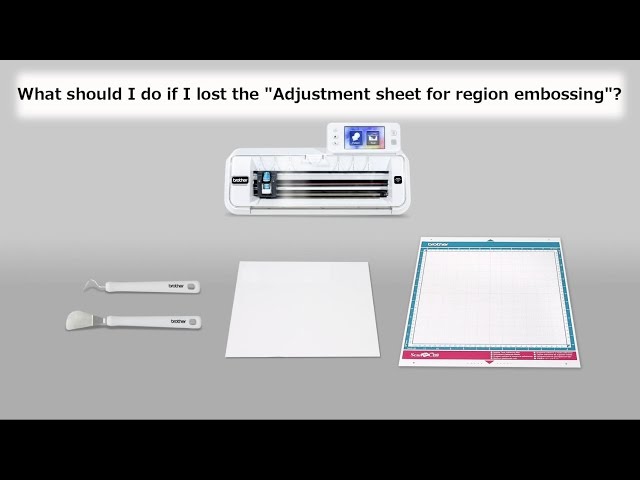
The world’s first home & hobby cutting machine with a built-in scanner. No more design cartridges or dies needed. How to perform the initial setting for region embossing if you lost your original adjuesment sheet include in the Kit.
